About Me
- venux
- im just ordinary people who love IT so much
Followers
page view
hits
venux. Powered by Blogger.
Sunday, 16 January 2011
Macro virus
Macro Virus
A "macro," in this context, refers to a small program generally used for automating frequent tasks. Many programs provide some form of scripting language, especially office suite software, such as Microsoft Word or StarOffice. Macro viruses are programs (generally actually worms, not viruses, say the security people) contained within a document and run automatically as part of opening this document. When run, the macro embeds itself in other documents, or otherwise infests the new target system. Some earlier viruses did nothing but spread themselves, or perhaps play a prank. One previous virus simply occasionally replaced words with "Wazoo!".
A macro virus is a computer virus that "infects" a Microsoft Word or similar application and causes a sequence of actions to be performed automatically when the application is started or something else triggers it. Macro viruses tend to be surprising but relatively harmless. A typical effect is the undesired insertion of some comic text at certain points when writing a line. A macro virus is often spread as an e-mail virus. A well-known example in March, 199What is a macro virus?
In response to these early macro viruses, virus software companies began introducing simple filters to scan documents and eliminate viruses before they caused considerable damage, which generally had not been necessary before. 9 was the Melissa virus virus.
The key to preventing damages from macro viruses is the tradeoff from usability to security. Empirically, macro viruses have done an amazing amount of damage, both directly and indirectly. The question is, what usability would we lose by closing these holes? The answer to this question is debated back and forth endlessly. After all, can we really expect end users to know what a macro is, or why they should execute it? In fact, this argument can be turned around. If we are concerned that some users may not be able to activate a macro when they should, why would we think they will know when they shouldn't? Given the huge costs inflicted on everyone by macro viruses, perhaps we should opt for the safer default.
It is interesting to observe that comparable attacks are not found for many other software suites. Market share may explain this difference, making Microsoft's products more obvious targets. But it seems as though there ought to be some problems with other products -- unless the other products are, in fact, more secure.
How to remove
1 ) Open your anti-virus program. If you do not have an anti-virus program, consider downloading Windows Defender or Sophos (see links under Resources). Windows Defender and Sophos are free anti-virus programs.
2 ) Update your anti-virus program. Most anti-virus programs include an "Update" or "Check for Updates" option. Updating your anti-virus is critical. New viruses are found everyday. Thus, if you updated your anti-virus program yesterday, and a new virus is found today, you will not be protected against it.
3 ) Run a full scan of your computer using your anti-virus program. Most anti-virus programs give you the option of running a full scan or a quick scan. A full scan will check your entire computer for viruses, whereas a quick scan only searches the areas where viruses are most likely to be found. If your anti-virus program does not detect and delete the Macro virus, continue to the next step.
Manual Removal
1 ) Press "Ctrl," "Alt" and "Delete."
2 ) Click on the "Task Manager," and then click on the "Processes" tab
.
3 ) End all of the processes associated with the Macro virus. To end a process, right-click on it and select "End Process." To determine if a process is associated with the Macro virus, type the name of the process into the Process Library search box (see links under Resources).
4 ) Click on the "Start" menu, and then click on the "Search Programs and Files" box.
5 ) Search for and delete all of the files associated with the Macro virus. To delete a file, right-click on it and select "Delete." For a list of files associated with the Macro virus, type the name of the Macro virus into the 411-Spyware search box (see links under Resources). If you do not know the name of the Macro virus, you can type the name of suspicious files into the Filename search box to determine if they are associated with a known virus (see links under Resources)
Subscribe to:
Post Comments (Atom)
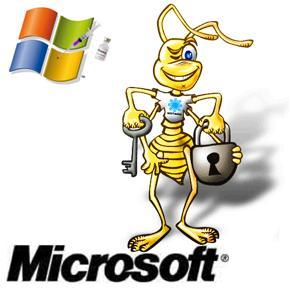

0 comments:
Post a Comment